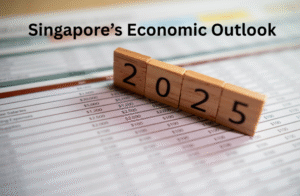Due to the current COVID-19 situation, the need to interact with people remotely yet effectively has risen. Thanks to technology, video conferencing apps have made this achievable. Video conferencing is a great tool to interact not only between a company team but also with clients. Through video conferencing, there are fewer chances of the messages getting distorted or misunderstood.
Here is a list of the 7 best free video conferencing apps that can help you meet your business needs at no additional cost.
1. Zoom

Zoom is currently one of the most popular video conferencing apps used all over the world. It is easy to use and perfect for both private and professional use. All you need to do is simply create an account and get a unique meeting ID for an immediate or scheduled meeting.
Zoom offers a free basic plan with unlimited 1 to 1 meeting. Group meetings consisting of 3 or more participants (can reach up to 100) have a time limit of 40 minutes per session. Some of the other useful features included in the free version are:
- HD video and voice
- Multiple simultaneous screen share
- Virtual background
- MP4 or M4A local recording
- Private and group chat
- Breakout rooms
- Whiteboarding
2. Cisco Webex
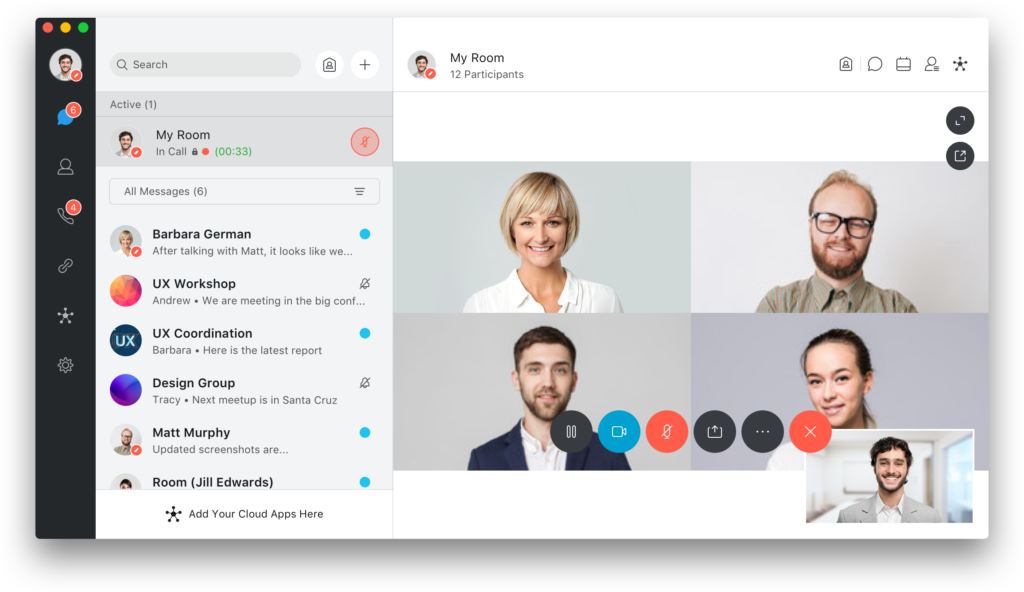
Cisco Webex is a popular business application. It offers a free plan packed with useful features and all you need is your email address to sign up and get started. No credit cards or commitment is needed.
For free, you can make unlimited video calls with up to 100 participants at a time and have no call duration restrictions. Some of the other features include:
- Call-in options for 52 countries
- Permanent personal room with a customizable link
- Share web-based multimedia content
- Mobile compatible with screen sharing option
- Record meetings
- Whiteboard sharing
- Raise hands to answer or ask questions
3. Google Meet
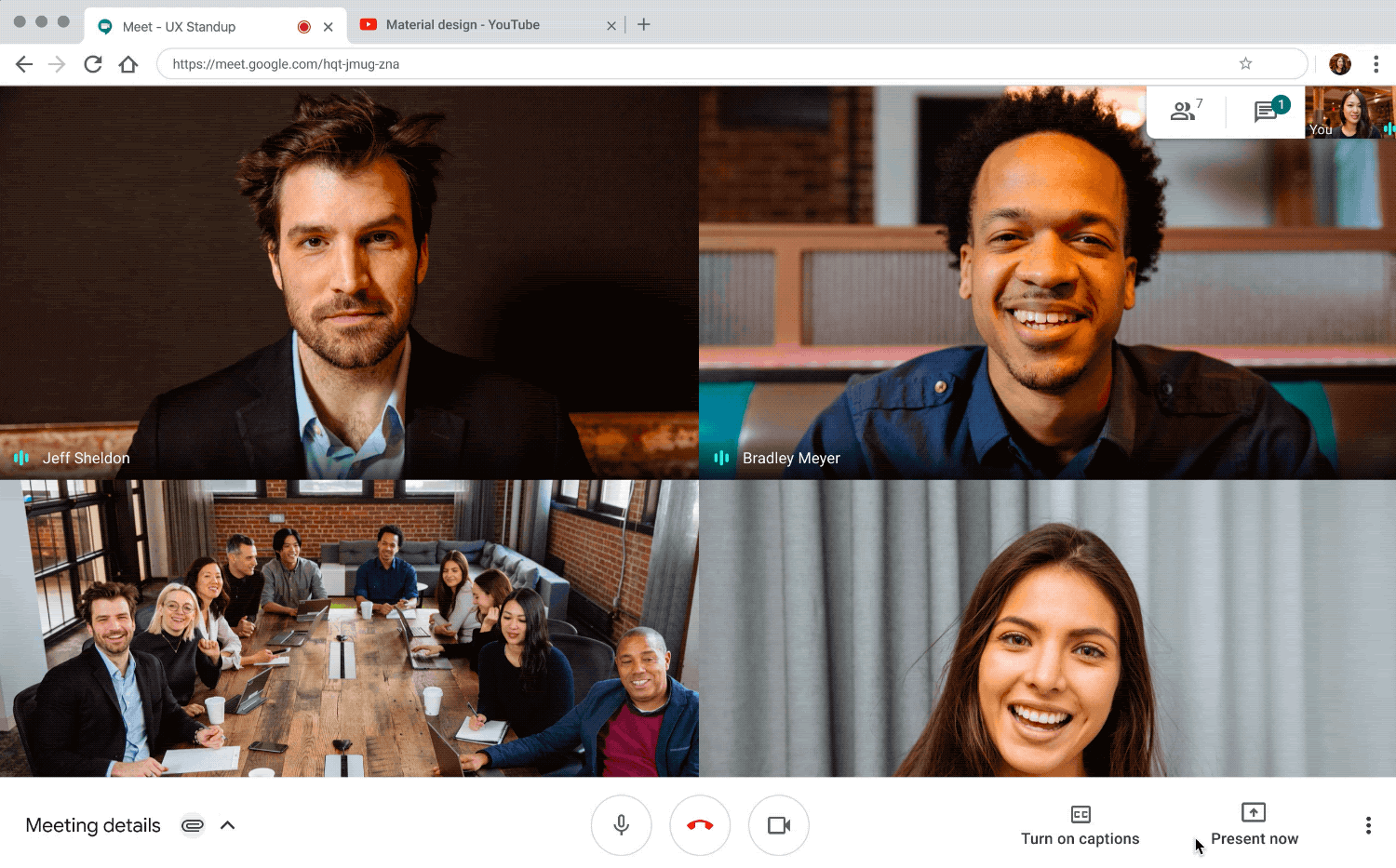
Google Meet is the re-branded version of Google Hangouts to provide better services, especially for holding business video calls. You can connect with your contacts or other accounts instantly or arrange a scheduled call.
For free, you can hold either one-to-one calls or group calls of up to 100 participants. There is no limit on the number of meetings you can host but each call is limited to an hour. Other free features include:
- All browsers and mobile OS supported
- Live meeting captions (English Only)
- Screen sharing
- Adjustable layouts
- 15 GB Google drive storage (per user)
4. Skype
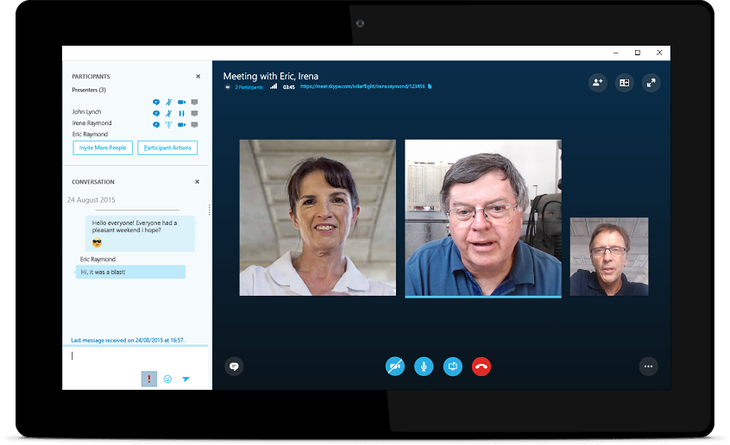
Skype was first released in 2003. At that time, it has changed the way people communicate and made video conferencing more accessible to the general public. Today, it is still widely used for both personal and business calls.
The free version allows you to make one-to-one video calls as well as group calls of up to 50 participants on any device, including Alexa and Xbox. Some of the other features include:
-
- Record calls
- live captions and subtitles
- Real-time call translation in 10 languages for video/voice calls & more than 60 languages for text chats
- Skype call forward to a phone
- Share screen, location & files
- Background blur
5. WhatsApp
WhatsApp is a chat app that is widely used on everyone’s phone. Due to its popularity, a lot of companies are also using WhatsApp for business purposes. WhatsApp allows you to make unlimited video calls to other WhatsApp users by both one-to-one calls or group calls with up to 8 participants.
Some of the other features include:
- Supports multiple devices – mobile, tabs, laptops, and desktops
- End-to-end encryption
- Share documents, videos, photos, and audios on the go
- WhatsApp business allows the creation of products and service catalog
- Information broadcast option
6. Whereby
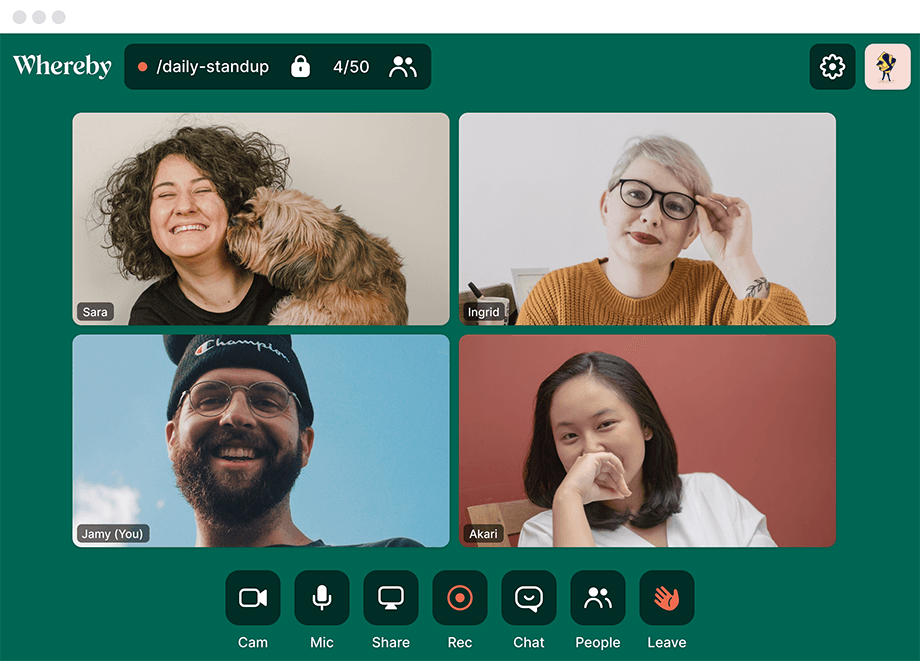
Whereby is another simple to use video conferencing tool that allows users to host or attend video conferencing on the browser. It requires no downloads or logins from guests. The free version can connect up to 4 participants in a group call. Here are some of the other features included in the free version:
- Desktop and mobile access
- Customized meeting room links
- Screen sharing
- YouTube integration
7. Jitsi Meet

Jitsi Meet may not be as popular as the others listed above but it is also a simple and convenient video conferencing tool to use. As it is open-source, you can use it as it is or customize it to your requirements. Through Jitsi Meet, you can have a video conference call with up to 75 participants at a time but for better quality, it is advised to stick to around 35 participants. Other features include:
- Desktop and mobile apps
- Call-in participation
- Fully encrypted
- Call recording
- Streaming a conference to YouTube live
- Can be integrated with Slack, Google calendar, and Office 365
Willing to Pay for Premium Features?
If you are looking for additional features, all of the above video conferencing apps also offer premium features at a small fee. You can check out their pricing and plans to choose the one that best suits you. If you have specific requirements, some of them can even offer customized plans catered to your needs. We advise that you try and familiarize yourself with their free version before paying and committing to a plan.
Get a Free Consultation Now
At HeySara, we offer professional advice for all your incorporation, secretarial, and accounting queries. Contact us for a free, no-obligation consultation today.