Change of Company Registered Address
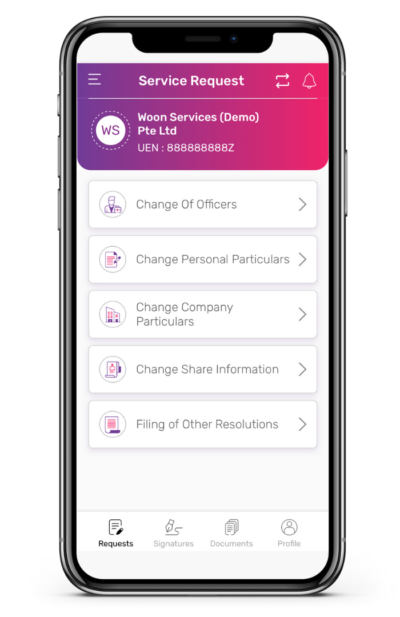
Step 1: Click on 'Change Company Particulars'
Switch to the company that you want to Change Registered Address using the ![]() icon.
icon.
From the menu, click on Change Company Particulars.
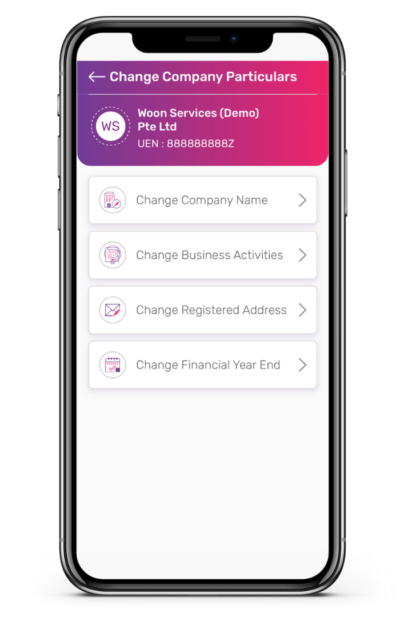
Step 2: Click on 'Change Registered Address'
From the menu, click on Change Registered Address.
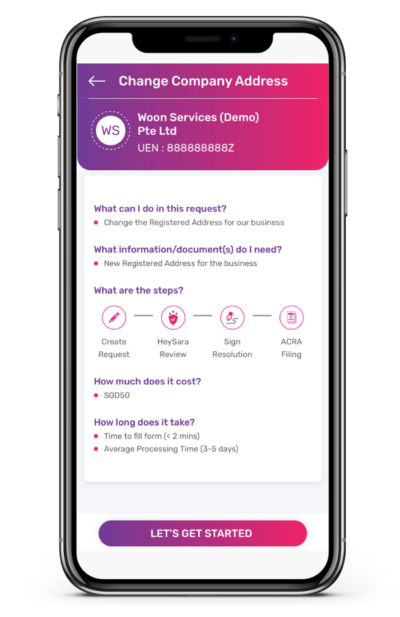
Step 3: Click on 'Let's Get Started'
Get ready the information and document(s) required for the changing of company registered address.
Click on the button Let's Get Started to fill up the form for this service request.
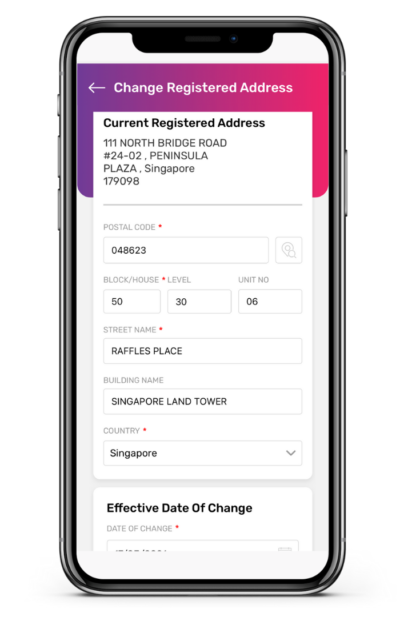
Step 4: Submit Information
Enter the new Registered Address or use Postal Code to look up the address.
Enter the Effective Date for the address change.
Click on SLIDE TO SUBMIT to submit the service request.
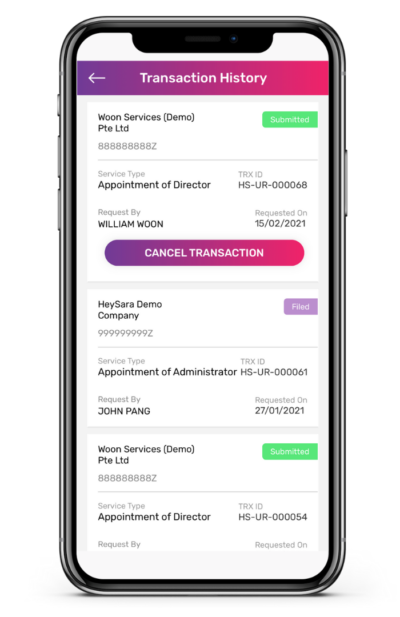
Step 5: View Progress
To view the progress of the Service Request, click on the ![]() icon on the top left of the screen to display the Side Menu.
icon on the top left of the screen to display the Side Menu.
Click on Transaction History on the menu to view all submitted service requests.
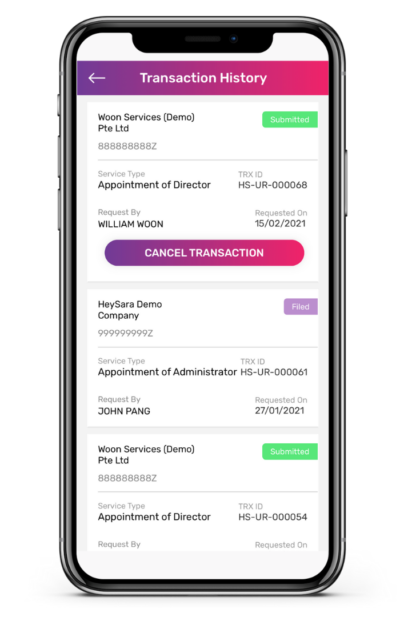
Step 6: How to Cancel Transaction
Track the progress of each service request by its status.
You can cancel the service request by clicking on the CANCEL TRANSACTION button (Note: only request submitted by you and not yet being processed by HeySara can be cancelled).
